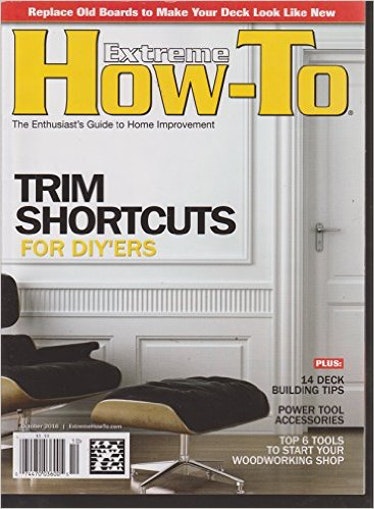Rating: 0 Posted By: shipyard
Views: 75 Replies: 0
Tag Archives: $6.99
Attmu Lifting and Moving Straps for Lifting Furniture, TV, Wardrobe and Beds — $6.99 + FS w/Prime at Amazon
Posted onDiscountMags: 1-Yr. of Extreme How-To Magazine – $6.99 AC
Posted onSave: 36%! Only $6.99 – MSRP: $10.99 – 2400DPI Optical Adjustable 6D Buttons LED USB Wired Gaming Mice for Laptop PC
Posted onFree for the 1st time – Printer Pro for iPhone, iPad & iPod Touch (normally $6.99)
Posted onSave: 43%! Only $4.00 – MSRP: $6.99 – C9 by Champion Men’s Active Tee – Assorted Colors
Posted onSave: 65%! Only $6.99 – MSRP: $19.99 – Original Apple Lightning to USB Charge & Sync Cable for iPhone 6Plus/6/5
Posted onSave: 59%! Only $6.99 – MSRP: $16.99 – Life Saver Handy LED Tweezers (2 Pack) – Brow Perfection, At Last!
Posted on50% Off Munchkin® SmartDrain™ Drain Cover! Now Just $6.99!
Posted onGet the perfect temperature for your little one with this smart plug!
Deals2Buy Hot Deals and Coupons – All Deals